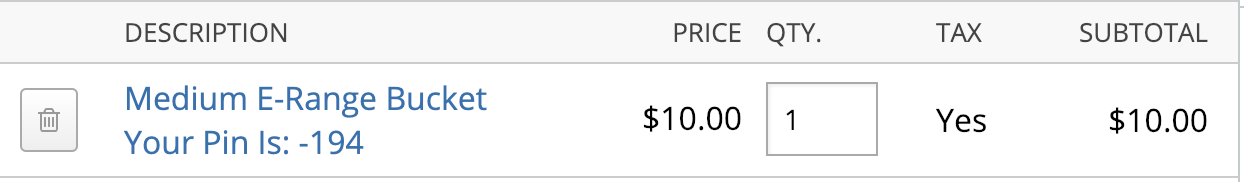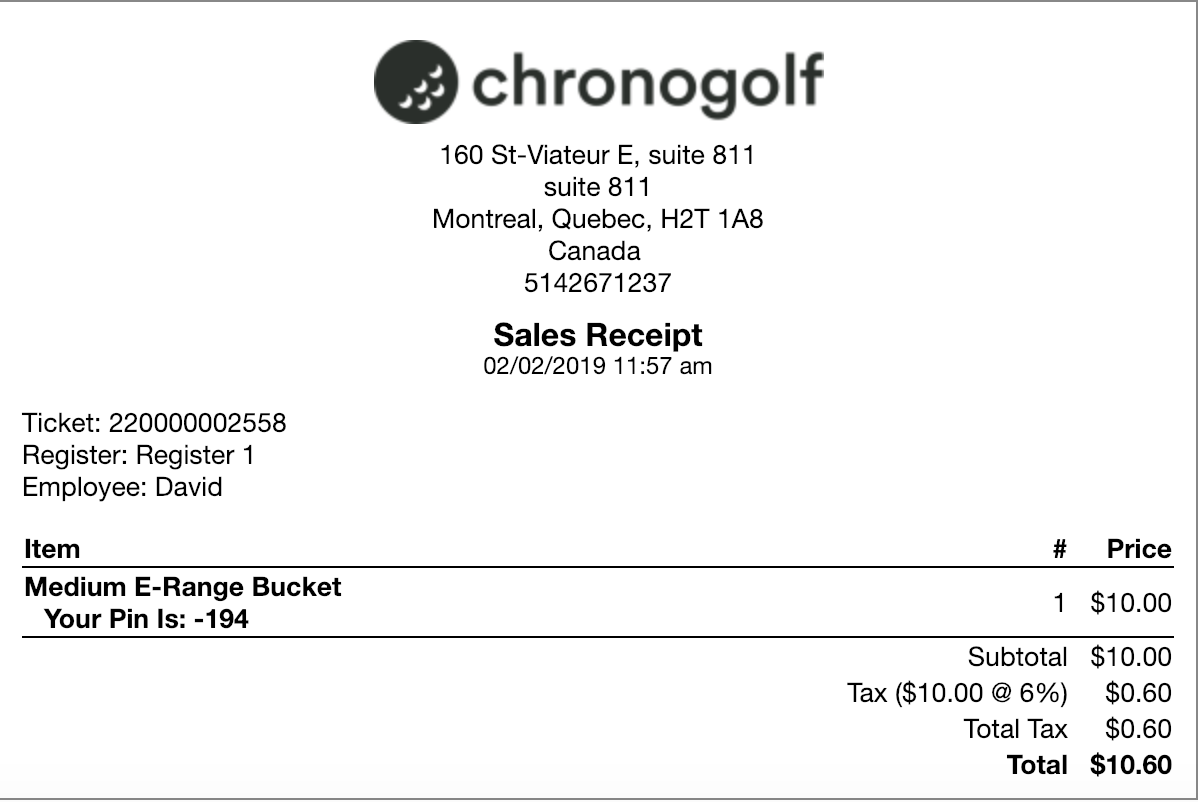- Knowledge Center
- Integrations
E-Range Integration
This tutorial highlights how our integration to E-Range is managed in the point of sale. If you'd like to activate the E-Range integration, please contact our customer support through the online chat (bottom right corner of the tee sheet).
Once the feature is activated, you will notice a menu button called ''Range'' on your sales screen. We can also setup different range buckets options as seen in the screen shot below:
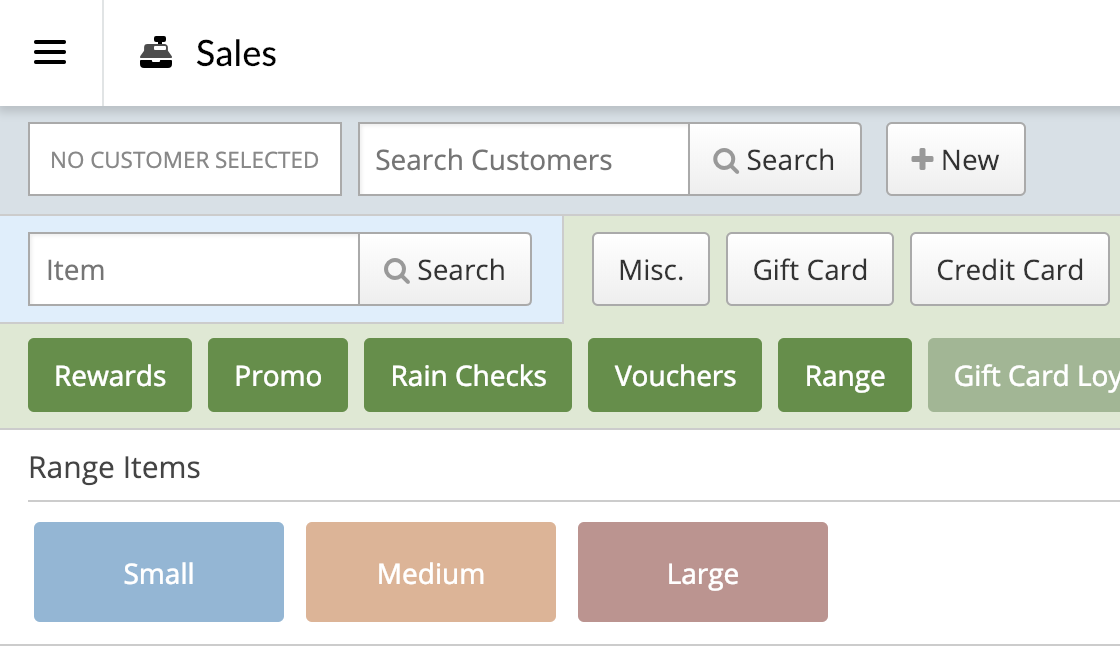
Our customer success team will set up pricing for each range option according to your needs. Once configured, when your staff will select one of the range buckets integrated with e-Range, a PIN ID will show up on the receipt when the sale is completed. That PIN can be used by your customer at the range dispenser: