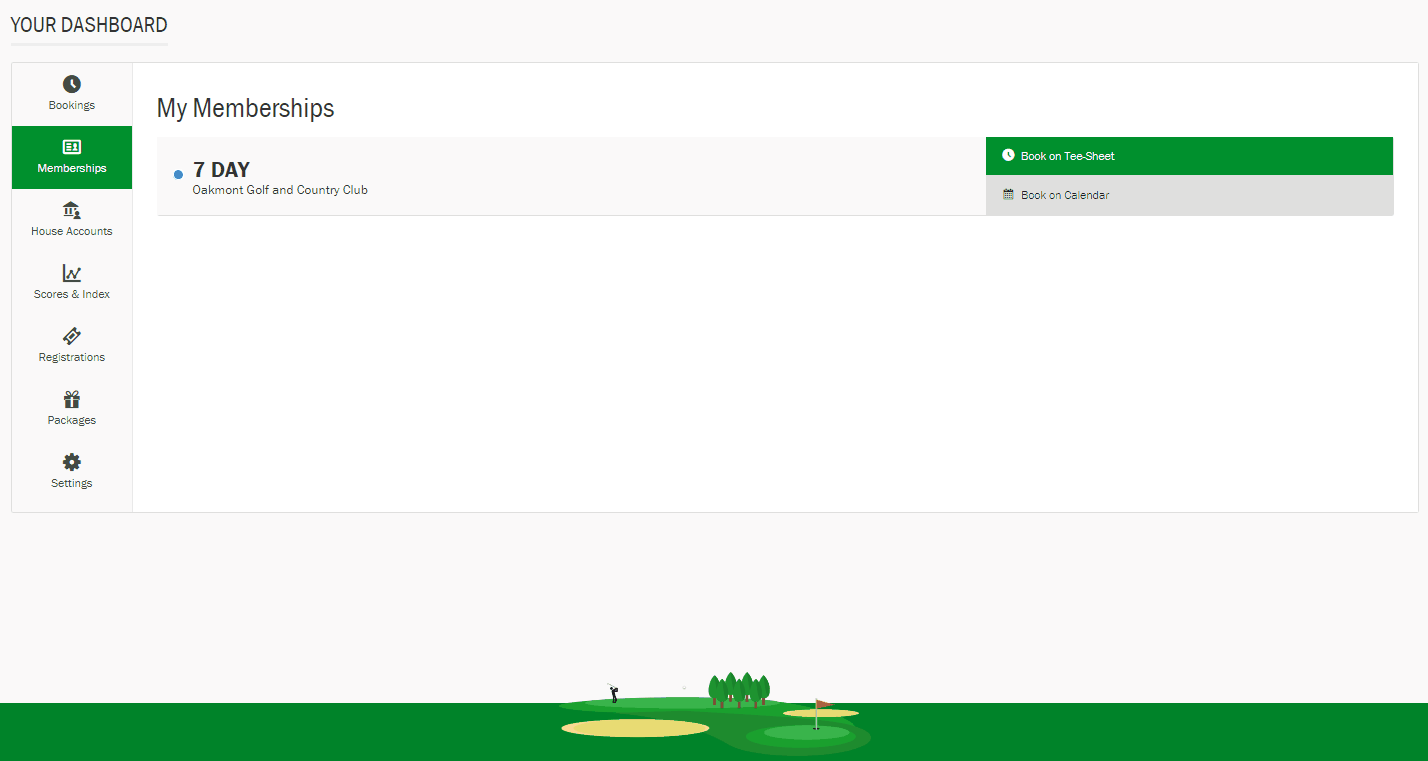- Knowledge Center
- Tee-sheet
- Member Guidance
Competition Booking: Member Tee Sheet
Select member player types enjoy the added visibility of booking on the tee sheet itself. This feature is valuable for competitions and tournaments, where these members can follow a few simple steps in order to simplify the booking process.
From their Dashboard, members can follow this flow from the Memberships tab:
- "Book on Tee Sheet" (at the applicable course)
- Select the correct date
- View available times in the tournament & click on the preferred open slot(s)
- Review all details (news, date, course, number of players)
- Scroll to the find the event and click on "choose a tee time"
- Select the tee time (if the slot has since filled up, an error message appears)
- Continue
- Confirm the booking
- Win the tournament!
The booking flow looks like this: